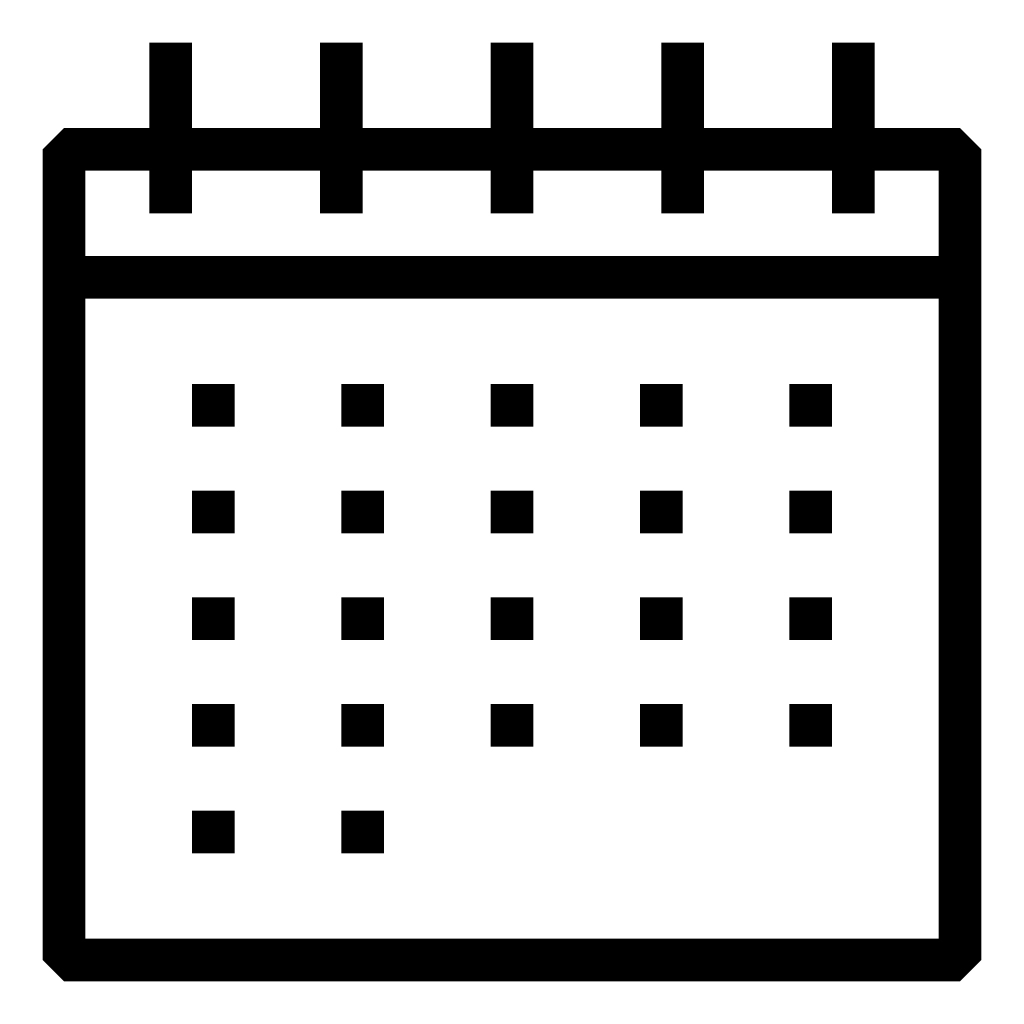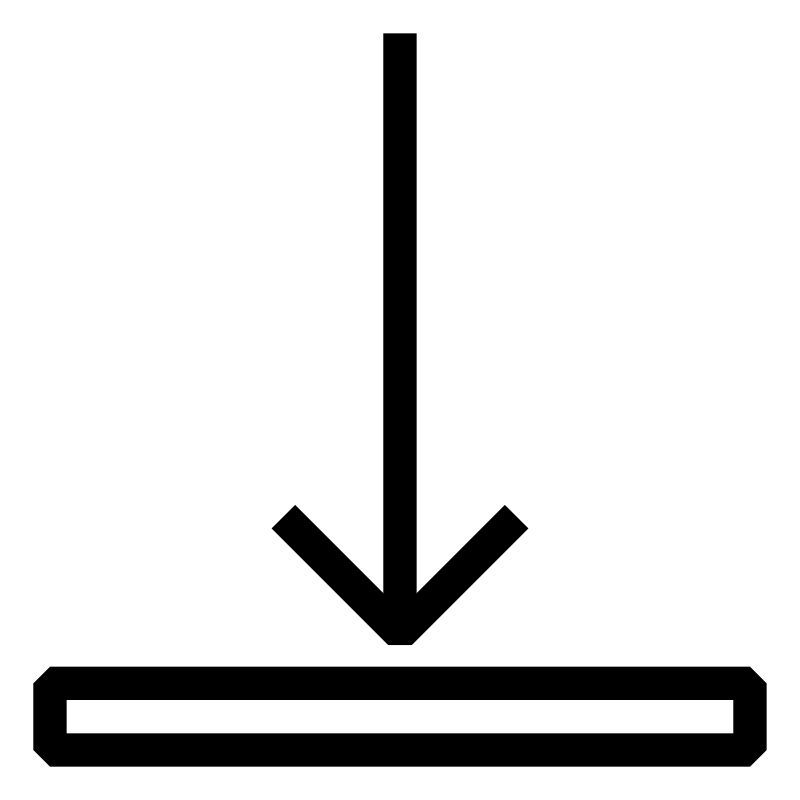Maple is a mathematical software that makes analyzing, investigating, visualizing and solving mathematical problems very easy with its powerful mathematical engine. With MapleSim, the functionality of Maple is extended to the area of modeling. Digital twins can be created with imported CAD data or via block diagrams. Using the B&R Automation Studio FMU Generator, models from MapleSoft can be integrated in Automation Studio.
All exercises are performed in an Automation Runtime Simulation (ArSim) as well as in MapleSim.
Learning objectives and content
- Participants will learn which simulation tasks MapleSim is best suited for.
- Participants will learn how to use the MapleSim program.
- Participants will become familiar with the following MapleSim libraries: Multibody, 1-D Mechanical and Signal Blocks.
- Participants will become familiar with the following MapleSim apps: B&R Automation Studio FMU Generation, B&R SERVOsoft Data Generation, 1-D Motion Generation and Equation Extraction.
- Participants will learn how to create models of mechanical systems without deriving differential equations.
- Participants will learn how to export a MapleSim model as a Functional Mock-Up (FMU) and then import it into B&R Automation Studio.
- Participants will learn how to use the B&R Scene Viewer to visualize the MapleSim model from B&R Automation Studio.

Tasks include
- Participants will create simulation models for controllers and machines.
- Participants will determine all necessary parameters for an optimal control concept.
- Participants will determine the optimum design for a machine.
- Participants will develop optimal control concepts.
- Participants will verify controllers using simulation models.
- Participants will work with virtual commissioning.