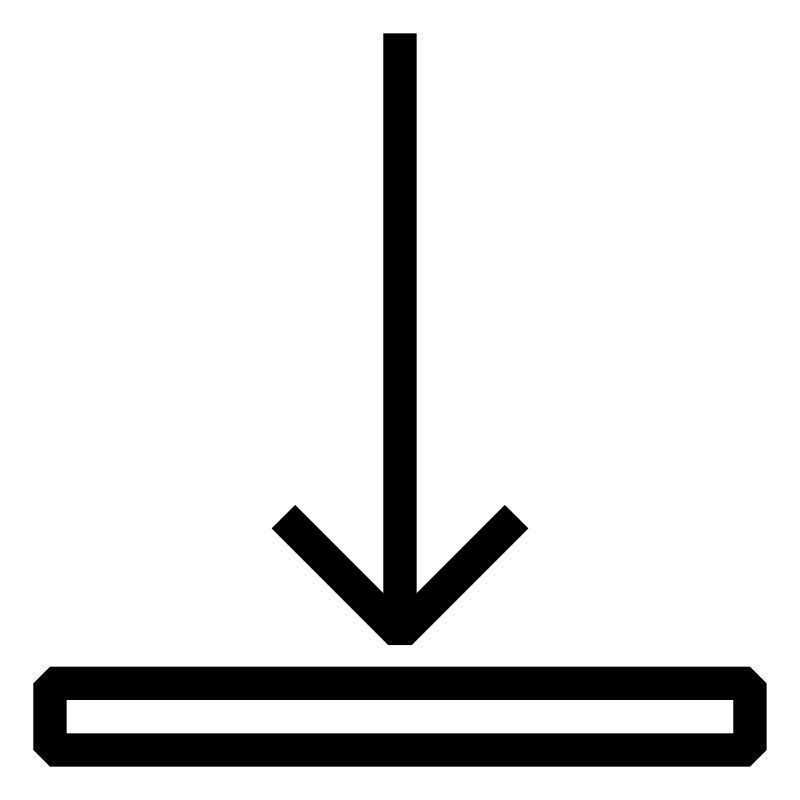Açıklama
Smart devices such as tablets, smartphones, etc. are considered perfect examples of technology with ultimate usability. Unsurprisingly, operators of industrial machines and systems – and therefore also manufacturers of such equipment – desire nothing less when interacting with the machinery they use every day. With mapp View, B&R now offers access to web technology that can be used to develop HMI systems for B&R automation applications. Application engineers can use mapp View to create powerful and intuitive HMI solutions. The web technology used here is encapsulated with mapp View. Learning a broad field of technology is not necessary. HMI developers can focus entirely on creating a solution for the task at hand.
Remote lectures are held online. Participants will receive an invitation to the virtual classroom via Microsoft Teams. This may require additional registration on the part of the participants.
Participants need a PC with a web browser, microphone and speakers (e.g. USB headset). A second screen and a webcam are recommended, but not mandatory. A stable Internet connection is required.
All exercises are performed in an Automation Runtime Simulation (ArSim).
Learning objectives and content
- Overview of HMI applications and hardware
- Understanding mapp View
- mapp View configuration guide
- Page creation and navigation
- Visual appearance - Styling
- Data binding with OPC UA
- Integrating media files
- User role system
- Localization
- Events and actions
- Display alarms, diagrams and data in mapp View
- Creating efficient mapp View HMI applicationss
Tasks include
- Participants create concepts for HMI applications.
- Participants configure HMI applications for machine operation.
- Participants implement designs for various operator panels.
- Participants integrate HMI applications in machines.
- Participants utilize web technology on mobile devices.
Sağlanan belgeler
TM611 – Working with mapp View
TM641 – Display alarms, charts and data in mapp View
mapp View is a powerful yet versatile tool within Automation Studio for designing dynamic HMI applications that allow operators to clearly and intuitively view even the most complex real-life industrial processes in graphic form. A visual editor and pre-designed widgets allow the implementation of individual solutions.
A central aspect of an HMI application is how it displays process values, messages and information about the machine status. Other important functions of an HMI application include displaying alarm lists, trend curves and data management.
Objectives and contents
- Configuring and displaying alarms
- Relationship between alarm system and text system
- Expanded alarm configuration
- Displaying diagrams
- Displaying additional data
- Dynamic graphics
Name | Model number | ||
|---|---|---|---|
 | TM641 – Display alarms, diagrams and data in mapp View | TM641TRE.433-ENG TM641TRE.433-ENG |  |
TM671 – Creating efficient mapp View HMI applications
TM671 - Creating efficient mapp View HMI applications
Learning objectives and content
- Dialog and message boxes
- Using roles and rights for widgets
- Animations in the HMI application
- Tasks with different variable types
- Exercises with the text system
- Multi-client / Multi-user
- Dynamic graphics
- TM671TRE.4B1-GER
- TM671TRE.4B1-ENG
Ön koşullar
SRL210 – Remote Lecture: Automation Studio Basics
Automation Studio is used to configure and program all B&R controller components. Core issues such as getting a clear overview of all product groups, initial commissioning of a controller, understanding the functions of the runtime environment and being familiar with the options for integrated configuration and diagnostics are decisive.
Learning objectives and content
- B&R company presentation
- B&R philosophy and products
- Using Automation Studio
- Using the integrated help documentation
- Establishing an online connection to the control system
- Initial installation of a controller
- Project engineering for the hardware configuration
- Working with the text and table editors
- Functions and configuration options in Automation RuntimeAutomation Runtime is the operating system that runs on all B&R controllers
- Runtime and startup behavior of the controller
- Use of the integrated diagnostics options
- Overview of available programming languages
Documents provided
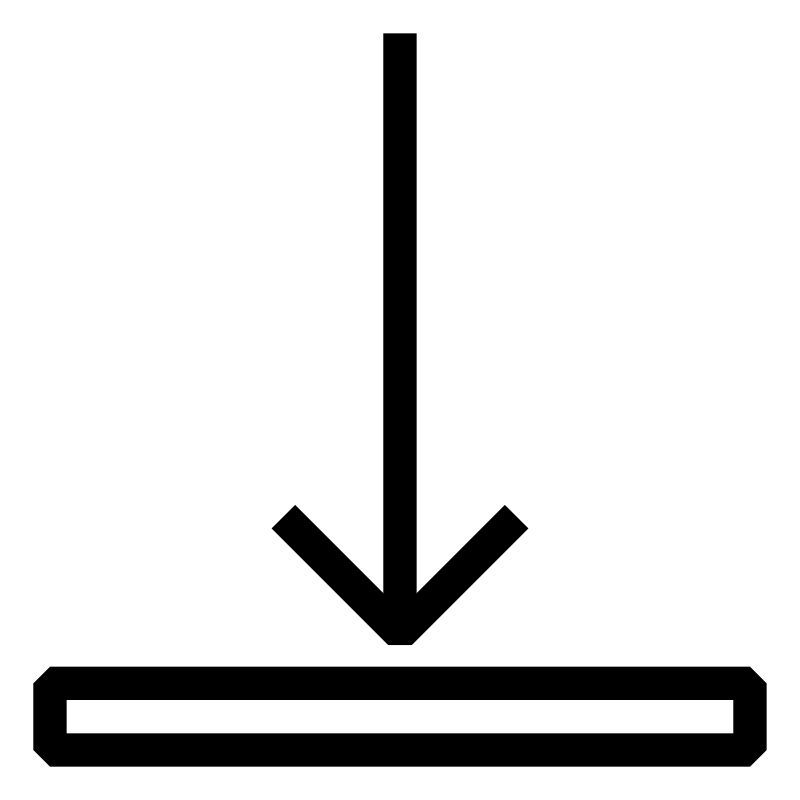 |
Model numarası
SRL611.3
Şimdi kayıt ol Fiyat bilgisi için lütfen satış temsilcinizle iletişime geçin.
Etkinlik konumu
B&R Online (IT)
Remote Lecture
İtalya
Organizatör
Automation Academy Italia
Via Ruggero Leoncavallo
20020 Cesate
İtalya
Telefon:
+ 39 / 029320581
Ek bilgi
Kimden: 11/27/2024
Başla: 09:30
Kime: 11/29/2024
Son: 16:30
Rezervasyon durumu:
Süre:
3 Günler
Dil: İtalyanca