Описание
mapp is revolutionizing the creation of software for industrial machinery and equipment. mapp components are as easy to use as smartphone apps. Rather than write lines and lines of code to build a user management system, alarm system or motion control sequence from the ground up, developers of machine software simply configure the ready-made mapps with a few clicks of the mouse.
With mapp Services, it is possible to set up all basic functions for a machine or system with just a few clicks: recipe system, alarm system, user role system, audit trail system and much more.
In the workshop, you will learn about the configuration concept, commissioning, diagnostics and integrating mapp Services into the machine application.
Learning objectives and content
- General concept of mapp Technology
- Structure of the mapp technology packages
- Ability to combine mapp Services components
- Connecting to the standard user interface
- Binding with mapp View
- Using the unit and text system
- Implementing the following mapp services components:
- Recipe, Data, AlarmX, UserX, Audit, File, Report
Documents provided
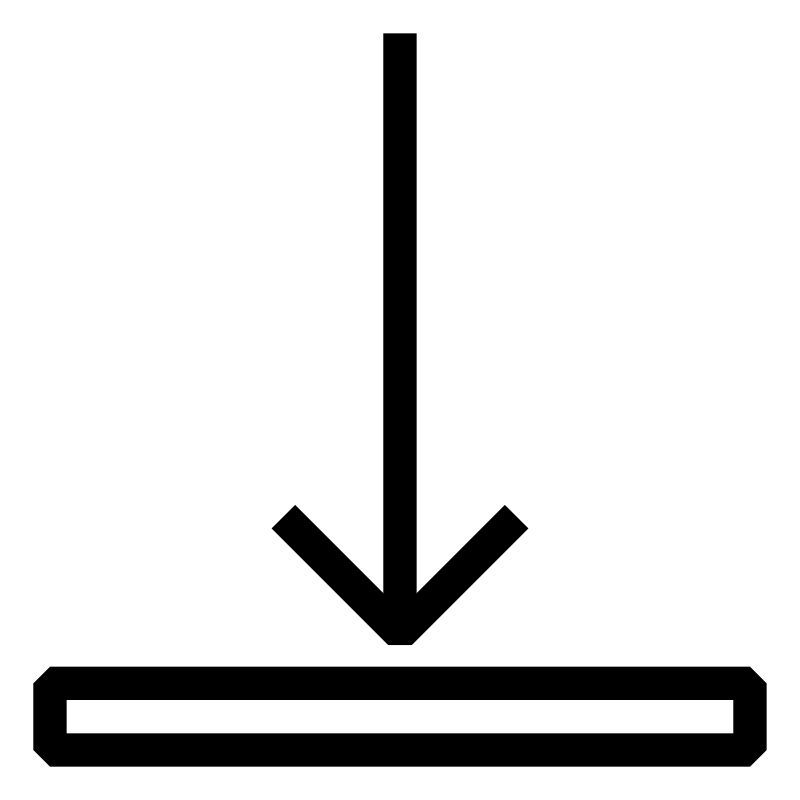 | TM270 – Konfiguration, Inbetriebnahme und Diagnose von mapp Services |
Требуется
SEM210 – Automation Studio Training: Basics
Automation Studio is used to configure and program all B&R controller components. Core issues such as getting a clear overview of all product groups, initial commissioning of a controller, understanding the functions of the runtime environment and being familiar with the options for integrated configuration and diagnostics are decisive.
Learning objectives and content
- B&R company presentation
- B&R philosophy and products
- Using Automation Studio
- Using the integrated help documentation
- Establishing an online connection to the control system
- Initial installation of a controller
- Project engineering for the hardware configuration
- Working with the text and table editors
- Functions and configuration options in Automation RuntimeAutomation Runtime is the operating system that runs on all B&R controllers
- Runtime and startup behavior of the controller
- Use of the integrated diagnostics options
- Overview of available programming languages
Documents provided
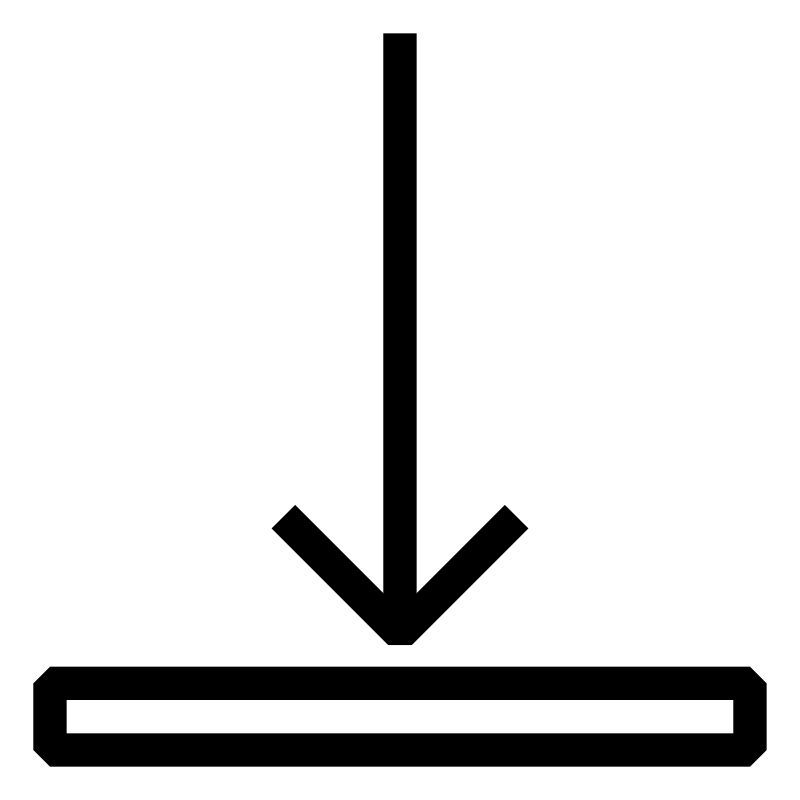 |
SEM611 – Automation Studio Training: Creating an HMI application with mapp View
mapp View makes it easy to design powerful HMI applications based on open web standards.
This allows any automation engineer to quickly and easily design a clear HMI application in Automation Studio. Advanced HMI functionality is encapsulated in modular control widgets. These widgets are conveniently dragged and dropped into place on the desired page and then configured as needed.
Objectives and contents
- Understanding mapp View
- Page creation and navigation
- Visual design and media files
- Data binding with OPC UA
- User role system and localization
- Events and actions
- Dialog and message boxes
- Animations in the HMI application
- Multi-client / Multi-user
- Diagnostics tools and performance analysis
- Displaying data with diagrams
- Customized widget creation
Documents provided
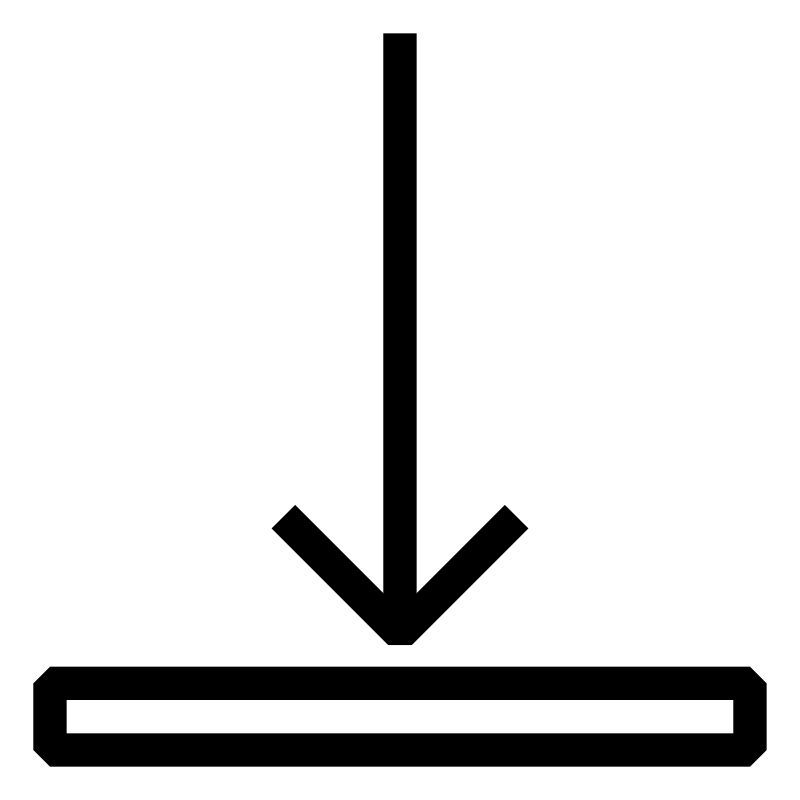 | ||
TM671 – Erstellen leistungsfähiger mapp View Visualisierungen |
Артикул
SEM270.2
ОСТАВИТЬ ЗАЯВКУ Для получения информации по цене, пожалуйста, свяжитесь с нашими специалистами по продажам.
Место проведения мероприятия
B&R HQ: Frauenfeld
Langfeldstrasse 90
8500 Frauenfeld
Швейцария
Организатор
B&R HQ: Frauenfeld
Langfeldstrasse 90
8500 Frauenfeld
Швейцария
Телефон:
+41 / 52 72856 - 00
Дополнительная информация
С: 11.12.2024
Начало: 09:00
По: 12.12.2024
конец: 17:00
Продолжительность:
2 День
Язык: Немецкий