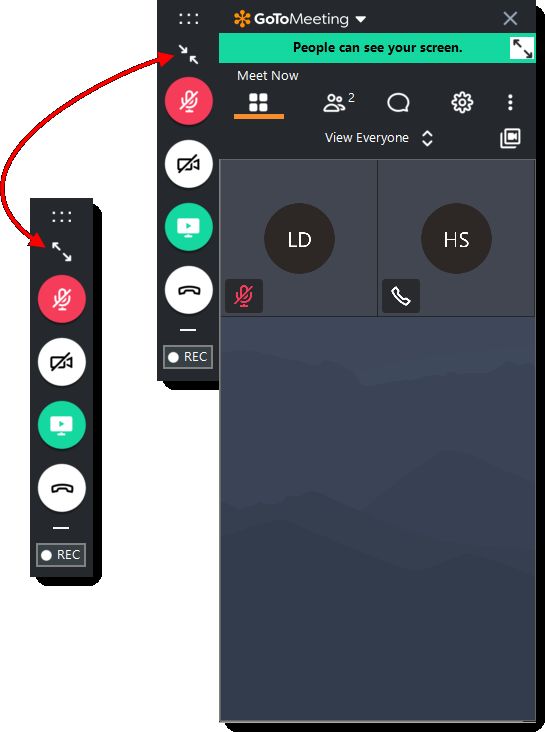Quick reference
- Enter the 9-digit meeting ID and click Join
- While you are waiting for the organizer, a window will appear confirming that the connection was successful
- When the meeting starts, the GoToMeeting operating elements are displayed
Explanation of the most important operating elements
Enable / disable microphone
Enable / disable camera
Show screen / Exit
End meeting
GoToMeeting guide for participants
GoTo terms of use