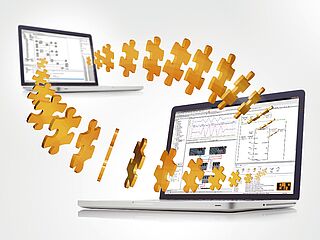Automation Studio 4 integrated with Team Foundation Server
The integration of the Team Foundation Server platform into B&R's Automation Studio software development environment makes it easier than ever to versionize individual software components and ensure adherence to defined sequences. Essential for structured development within a team, a source control system is the only way to guarantee clearly defined development versions while helping to prevent errors such as unintended overwriting or the use of outdated modules.
Uniform workflows
Manually saving different versions and writing up change logs for each is an extremely time-consuming and error-prone process. The TFS adapter for Automation Studio provides software developers a way of leaving tedious version management tasks up to the system – with synchronization a breeze thanks to the software's integrated comparison mechanisms. Uniform, user-defined workflows also ensure that real-time information is available for everyone involved and prevent the distribution of unreleased versions. The development process itself can be traced through history logs, helping developers retain an overview of their current tasks. In addition to TFS, Automation Studio can also be integrated with the open-source Subversion versioning and revision control system.
Always a step ahead
Along with the integration of version management software, the openness of Automation Studio also means that it supports continuous integration – a process that compiles the application, performs unit testing and creates reports each time a check-in procedure takes place. This not only allows potential errors to be identified and corrected immediately, but also guarantees the highest level of software quality beginning directly in the development process itself.