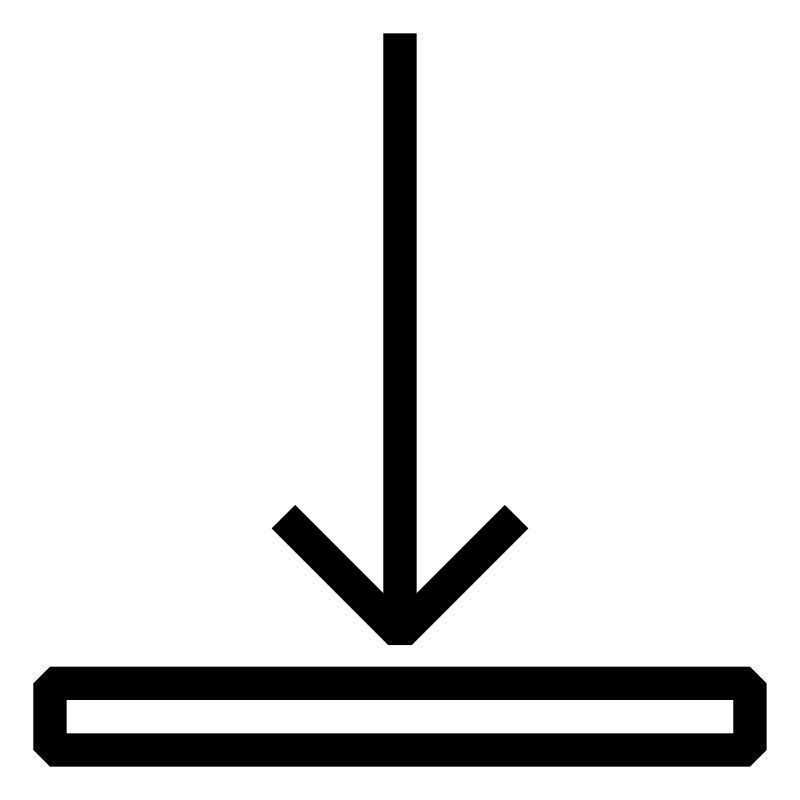Description
Smart devices such as tablets, smartphones, etc. are considered perfect examples of technology with ultimate usability. Unsurprisingly, operators of industrial machines and systems – and therefore also manufacturers of such equipment – desire nothing less when interacting with the machinery they use every day. With mapp View, B&R now offers access to web technology that can be used to develop HMI systems for B&R automation applications. Application engineers can use mapp View to create powerful and intuitive HMI solutions. The web technology used here is encapsulated with mapp View. Learning a broad field of technology is not necessary. HMI developers can focus entirely on creating a solution for the task at hand.
Remote lectures are held online. Participants will receive an invitation to the virtual classroom via Microsoft Teams. This may require additional registration on the part of the participants.
Participants need a PC with a web browser, microphone and speakers (e.g. USB headset). A second screen and a webcam are recommended, but not mandatory. A stable Internet connection is required.
All exercises are performed in an Automation Runtime Simulation (ArSim).
Learning objectives and content
- Overview of HMI applications and hardware
- Understanding mapp View
- mapp View configuration guide
- Page creation and navigation
- Visual appearance - Styling
- Data binding with OPC UA
- Integrating media files
- User role system
- Localization
- Events and actions
- Display alarms, diagrams and data in mapp View
- Creating efficient mapp View HMI applicationss
Tasks include
- Participants create concepts for HMI applications.
- Participants configure HMI applications for machine operation.
- Participants implement designs for various operator panels.
- Participants integrate HMI applications in machines.
- Participants utilize web technology on mobile devices.
Documents fournis
TM611 – Working with mapp View
Les appareils connectés tels que les tablettes et les smartphones allient puissance et simplicité d’utilisation. Pas étonnant donc que les fabricants de machines et les utilisateurs de machines en attendent autant des interfaces qu’ils utilisent quotidiennement. Avec mapp View de B&R, les automaticiens peuvent réaliser eux-mêmes des visualisations web sans avoir de connaissances en programmation web. Ils peuvent ainsi se concentrer sur la conception et la réalisation de leur solution.
Objectifs et contenu
- Concept mapp View
- Création de pages et navigation
- Apparence visuelle*, personnalisation
- Liaison de données via OPC UA
- Intégration de fichiers médias
- Système de gestion d'utilisateurs
- Internationalisation
- Événements et actions
TM641 – Display alarms, charts and data in mapp View
mapp View is a powerful yet versatile tool within Automation Studio for designing dynamic HMI applications that allow operators to clearly and intuitively view even the most complex real-life industrial processes in graphic form. A visual editor and pre-designed widgets allow the implementation of individual solutions.
A central aspect of an HMI application is how it displays process values, messages and information about the machine status. Other important functions of an HMI application include displaying alarm lists, trend curves and data management.
Objectives and contents
- Configuring and displaying alarms
- Relationship between alarm system and text system
- Expanded alarm configuration
- Displaying diagrams
- Displaying additional data
- Dynamic graphics
Name | Model number | ||
|---|---|---|---|
 | TM641 – Display alarms, diagrams and data in mapp View | TM641TRE.433-ENG TM641TRE.433-ENG |  |
TM671 – Creating efficient mapp View HMI applications
TM671 - Creating efficient mapp View HMI applications
Learning objectives and content
- Dialog and message boxes
- Using roles and rights for widgets
- Animations in the HMI application
- Tasks with different variable types
- Exercises with the text system
- Multi-client / Multi-user
- Dynamic graphics
- TM671TRE.4B1-GER
- TM671TRE.4B1-ENG
Prérequis
SRL210 – Formation distancielle : Automation Studio : Bases
Automation Studio permet de configurer et programmer tous les composants de contrôle de B&R. Ce séminaire donne un aperçu général de toutes les familles de produits et traite de sujets essentiels comme la mise en service initiale d'un automate, les fonctions de l'environnement runtime, et les options disponibles pour la configuration et le diagnostic.
Cette formation est un prérequis pour beaucoup de formations de niveau plus avancé
Les formations à distance se déroulent en ligne. Vous recevez une invitation à rejoindre une classe virtuelle dans Microsoft Teams. Une inscription supplémentaire de votre part peut être nécessaire.
Les participants ont besoin d'un PC muni d'un navigateur web, d'un micro et d'un haut-parleur (casque USB, par exemple). Un deuxième écran et une webcam sont recommandés mais non obligatoires. Une connexion Internet stable est nécessaire.
Tous les exercices sont effectués dans l'environnement Automation Runtime Simulation (ArSim).
Un cours est donné en "live" une fois par jour. Après chaque cours, les participants reçoivent des exercices. Un formateur est ensuite disponible sur le tchat à des moments convenus à l'avance. Le tchat peut être aussi utilisé pour avoir des échanges avec d'autres participants. 2 à 3 heures par jour sont nécessaires.
Objectifs pédagogiques et contenu
- enum-title
- Philosophie et produits de B&R
- Prise en main d'Automation Studio
- Utilisation du système d'aide intégré
- Installation initiale d'un automate
- Mise en ligne avec l'automate
- Définition d'une configuration matérielle
- Utilisation d'éditeurs de texte et de tableaux
- Fonctions et options dans Automation RuntimeAutomation Runtime est le système d'exploitation de tous les contrôleurs de B&R.
- Options de configuration dans Automation Runtime
- Comportement de l'automate à l'exécution et au démarrage
- Utilisation de fonctions de diagnostic intégrées
Référence
SRL611.3
Inscrivez-vous maintenant Pour toute information tarifaire, merci de consulter votre contact commercial
Lieu
B&R Online (IT)
Remote Lecture
Italie
Organisateur
Automation Academy Italia
Via Ruggero Leoncavallo
20020 Cesate
Italie
Téléphone:
+ 39 / 029320581
Informations supplémentaires
De: 27/11/2024
Du: 09:30
Au: 29/11/2024
Fin: 16:30
Statut réservation:
Durée:
3 Jours
Langue: Italien