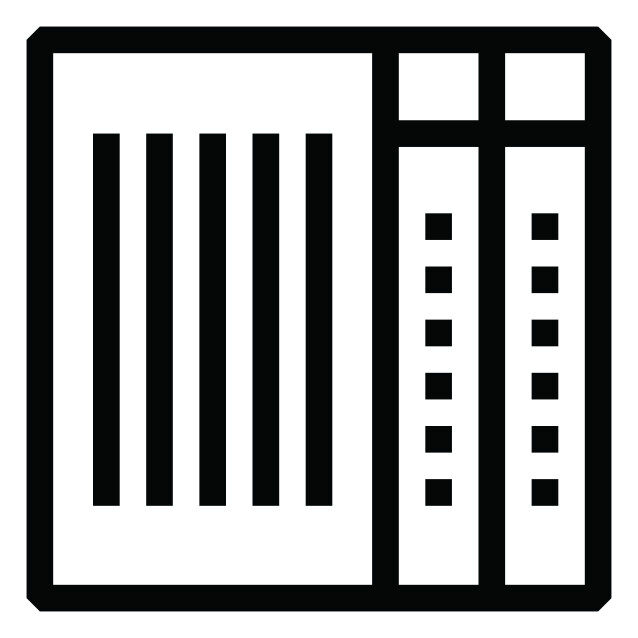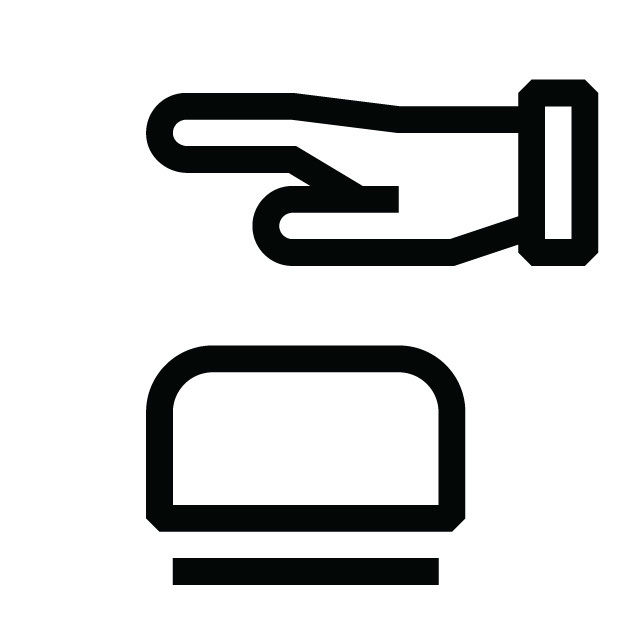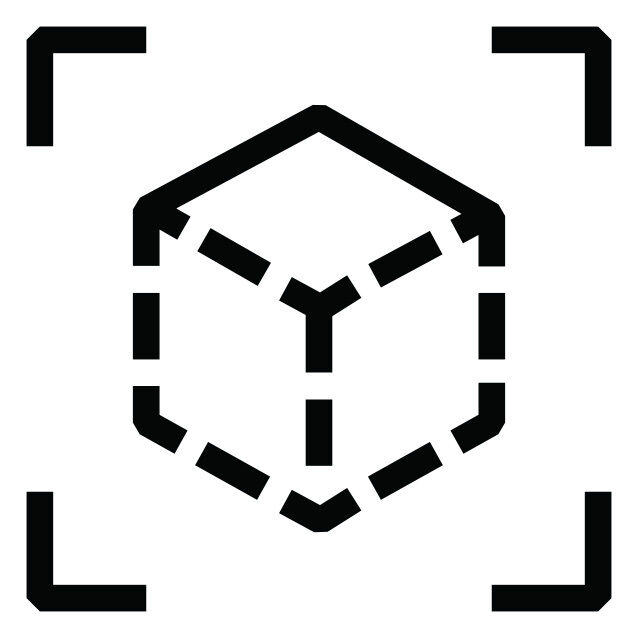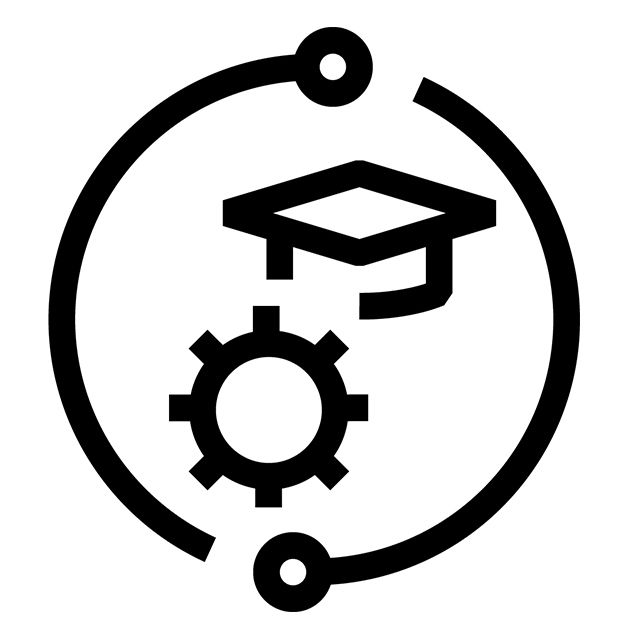Are you interested in learning options for a specific topic? In our event date overview, you will find the current courses and dates. Choose between an in-person event or training in a virtual classroom and set the date you are interested in.
For better orientation, use the selection list for our standard learning options.
Below you will find a complete overview of all learning options. Various forms of learning are offered. Equivalent learning options are presented side by side. Local offerings may differ slightly, but consist of the standard training content.
Automation Studio, control technology, mapp Services
Learning objectives
- Programming and configuration in Automation Studio
- Commissioning and diagnostics of the control system
- Software development with IEC 61131 - Programming languages
- Using and creating libraries
- Data management and alarming on the controller
HMI
Learning objectives
- Development and configuration of integrated HMI applications
- Localization, unit switching and user management
- Processing events and implementing dynamic objects
Classroom training | Virtual classroom | Online courses / learning materials | |
|---|---|---|---|
 | Automation Studio training: Creating an HMI application with mapp View [SEM611.3] | Remote Lecture: Creating HMI applications with mapp View [SRL611.5] | |
- | - | Development of a user-defined widget with WDTC (Widget Development Tool Chain) |
Drive technology for single-axis and multi-axis applications, drive design
Learning objectives
- The concept behind the B&R drive solution
- Commissioning and control loop optimization
- PLCopen and integration of mapp technology
- Single-axis applications
- Electronic gears and cams
Classroom training | Virtual classroom | Online courses / learning materials | |
|---|---|---|---|
 | Remote lecture: Integrated drive technology - mapp Axis [SRL415.5] | Introduction: Single axis motion control with mapp Motion [SOC415.1] | |
Remote Lecture: Drivetrain sizing with SERVOsoft: Workshop [SRL466.5] | Introduction: Single axis motion control with mapp Motion [SOC415.1] |
Control technology: Basics, temperature, hydraulics, winders
Learning objectives
- The basics of closed-loop control
- Temperature control
- Hydraulic applications
- Closed-loop tension control
Mechatronic systems: ACOPOStrak, SuperTrak, ACOPOS 6D, MCR
Learning objectives
- The basics of B&R technology
- System and software concept
- Executing various movements in the simulation
- Dimensioning
- Commissioning and diagnostics
Classroom training | Virtual classroom | Online courses / learning materials | |
|---|---|---|---|
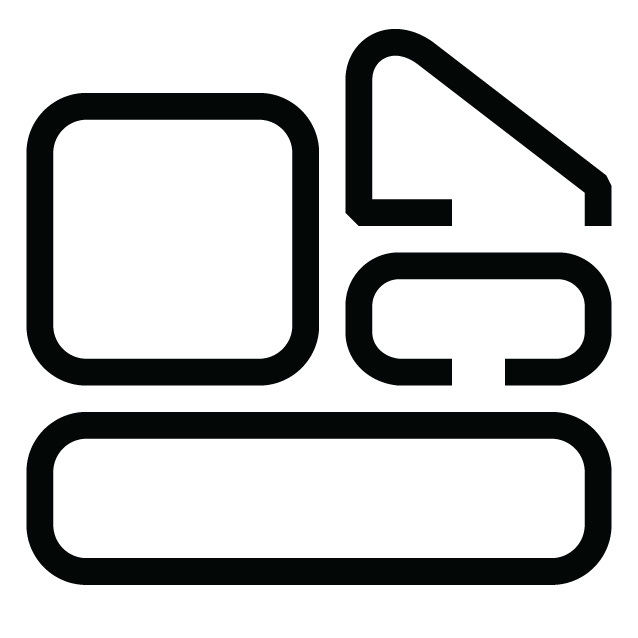 | Automation Studio training: Mechatronic systems - ACOPOStrak basics [SEM1415.3] | - | TM1415 – Dimensionierung und Programmierung für ACOPOStrak TM1423 – Montage, Inbetriebnahme und Diagnose für ACOPOStrak |
- | |||
Automation Studio training: Mechatronic systems - SuperTrak basics [SEM1410.3] | - | - | |
- | |||
- | Remote Lecture: Dimensioning, commissioning and programming ACOPOS 6D [SRL1430.3] | - |
Safety technology, safe motion control
Learning objectives
- Get to know the concept of Smart Safe Reaction
- Configuration and programming in SafeDESIGNER
- Commissioning and diagnostics
- Integration of safe motion control
Machine vision, machine vision
Learning objectives
- B&R machine vision portfolio
- Hardware implementation and configuration
- Image acquisition and interpretation of the results
- Configuration and practical use of vision functions
Classroom training | Virtual classroom | Online courses / learning materials | |
|---|---|---|---|
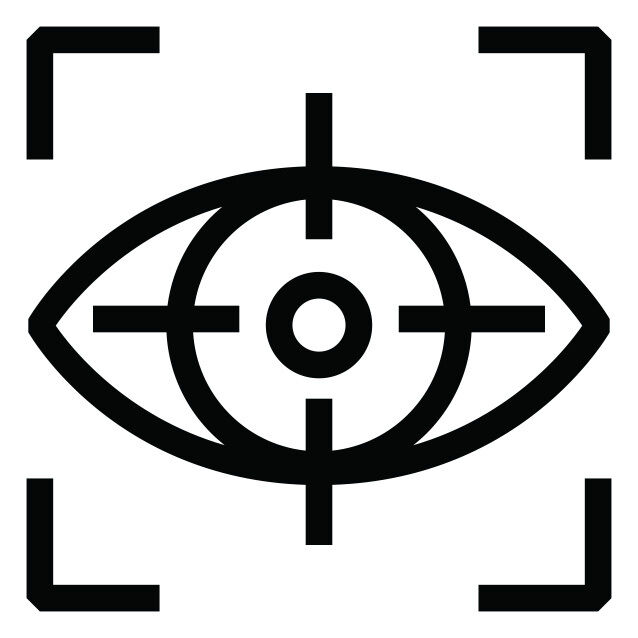 | Training: Introduction to integrated machine vision [SEM1610.3] | Remote lecture: Introduction to integrated machine vision [SRL1610.5] |
Modeling and simulation
Learning objectives
- The basics of visualization and simulation for industrial control technology
- MapleSim and Functional Mock-up Interface (FMI)
- Automation Studio Target for Simulink
- Virtual commissioning with industrialPhysics
Process control
Learning objectives
- System overview, configuration, programming and maintenance of APROL systems
- Project creation with process graphics, trending, alarms, etc.
- APROL WEB portal and system diagnostics
Classroom training | Virtual classroom | Online courses / learning materials | |
|---|---|---|---|
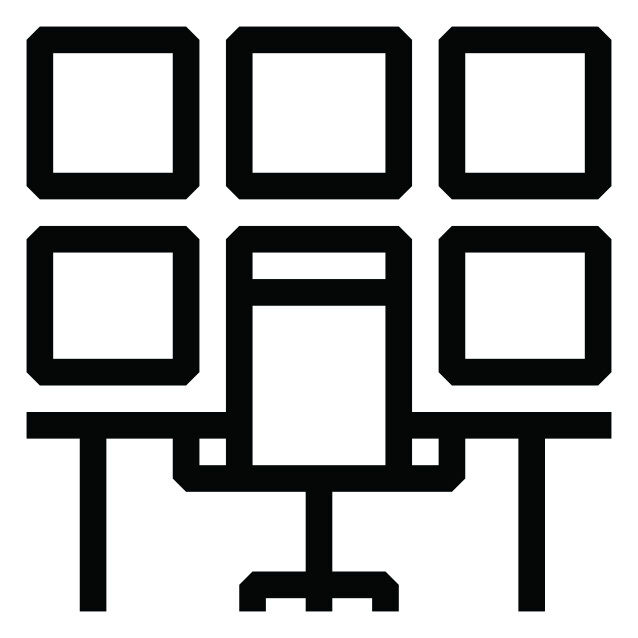 | |||
Connectivity, OPC UA, Cybersecurity
Learning objectives
- Introduction to OPC UA
- Using and creating device description files
- Cybersecurity risks, NIS2, CRA
- System hardening on B&R systems
Classroom training | Virtual classroom | Online courses / learning materials | |
|---|---|---|---|
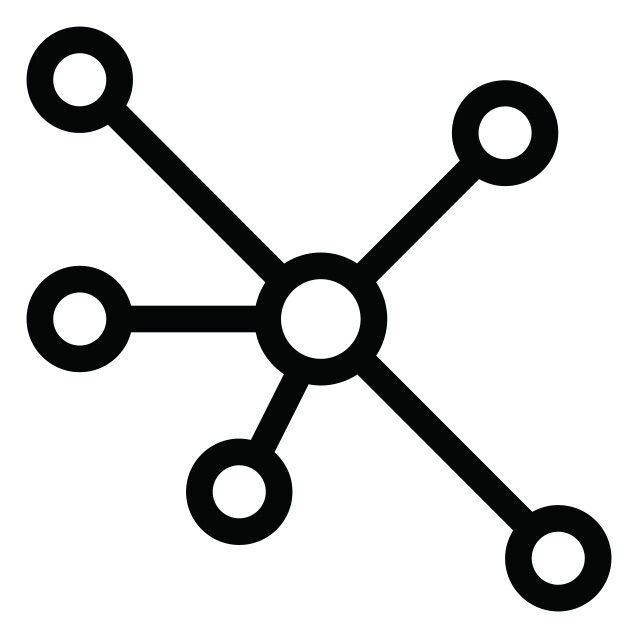 | - | ||
Workshop: Cybersecurity basics and system hardening with Automation Studio [SEM990.1] | - | Cyber Security basics and system hardening with Automation Studio [SOC990.1] |
Diagnostics and service for control systems
Classroom training | Virtual classroom | Online courses / learning materials | |
|---|---|---|---|
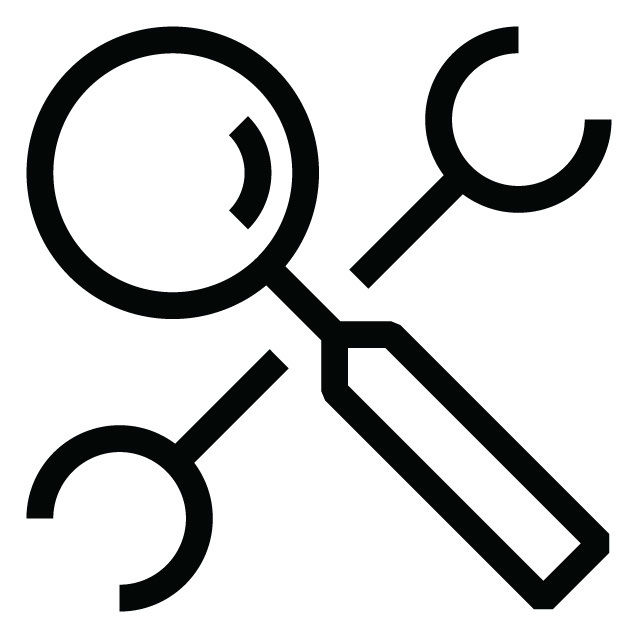 | - | ||
- |
Customized seminars
Customized seminars
Classroom training | Virtual classroom | |
|---|---|---|
 | Automation Studio Workshop: Individual training day [SEM099.1] | |
- | ||
- | ||
Engineering Camp
Engineering Camp
Free content is only visible when logged in. You can log in using the access data for the B&R website. B&R customers can obtain their access data from their B&R sales representative or use our Contact form.
For purchasable content, contact your B&R sales representative and provide the order number of the course or learning path to receive a quote. As an alternative, you can use our Contact form.