Like all other control applications, a reACTION program is developed in Automation Studio using IEC 61131-3 function blocks. The reACTION program is then assigned to one or more reACTION modules in the module configuration.
Data is stored centrally on the controller and transferred when needed to the reACTION modules, where they are stored in memory. As an alternative to having one program permanently assigned to a module, it is also possible for the controller to dynamically transfer and activate a variety of reACTION programs – even at runtime. A reACTION program can also be executed directly on the CPU for simulation purposes – in slow motion, so to speak.
Highlights
- One reACTION program for many modules
- Many reACTION programs for a single module
- Possible to switch between programs at runtime
As with regular I/O modules, cyclic data is transferred using data points, whose number and data type can be set in the module configuration. With cross-communication mapping, these cyclic data points can be exchanged directly between reACTION modules independently of the controller. This also means that reACTION modules can just as easily communicate directly with regular I/O modules.
Function blocks
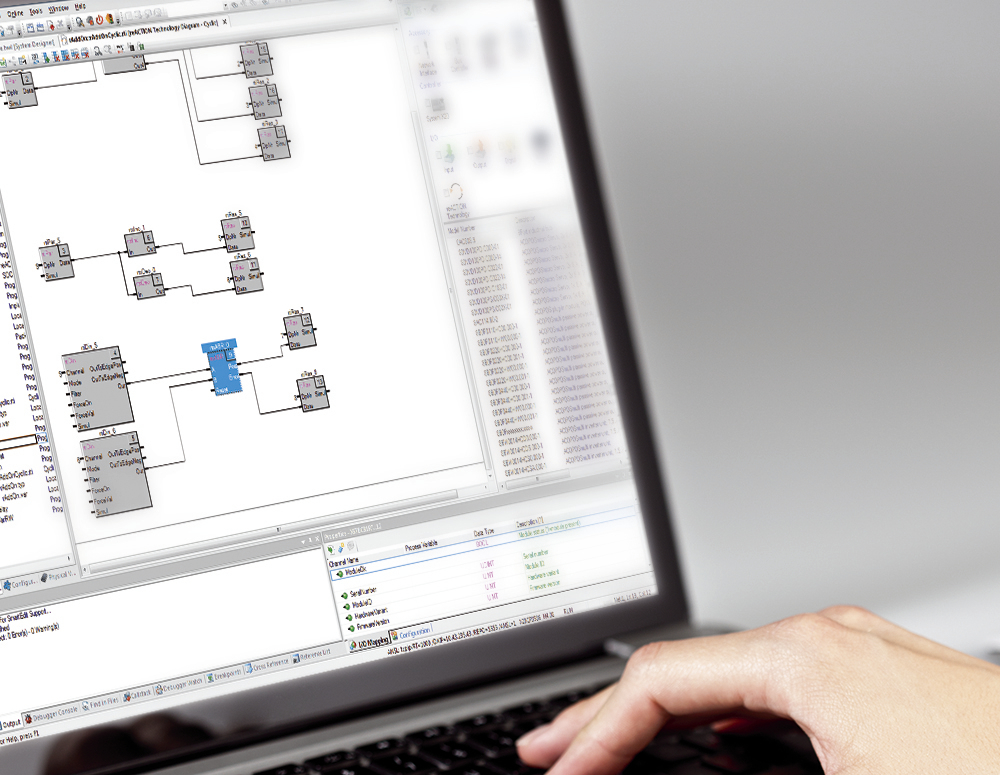

The selection of reACTION function blocks is constantly growing, with new blocks available in the field by upgrading the firmware.
Users can also assemble their own custom function blocks from the reACTION library to improve the clarity of complex programs.
Logical
Logical
- And
- Or
- Xor
- Not
- Bit shifting
- Bit2Byte
- Byte2Bit
Inputs
Inputs
- Digital
- Analog
- SSI encoder
- AB counter
- ABR counter
Service
Service
- Cyclic data points
- Reading internal variables
- Cyclic data points to the controller
- Writing internal variables
Arithmetic
Arithmetic
- Addition
- Subtraction
- Absolute value
- Multiplication
- Division
- Limiting
- Comparator
Outputs
Outputs
- Digital
- Digital with time comparator
- Analog
Timing
Timing
- Time
- Local time to NetTime
- NetTime to local time
- Time comparator
Advanced
Advanced
- Multiplexer
- Demultiplexer
- PWM signal generator
- Edge detection
- SR flip flop
- Pulse generator
- Latch
- Delay
Your application
Need a function block that is not listed here? Don't hesitate to ask!