Beskrivelse
mapp View makes it easy to design powerful HMI applications based on open web standards.
This allows any automation engineer to quickly and easily design a clear HMI application in Automation Studio. Advanced HMI functionality is encapsulated in modular control widgets. These widgets are conveniently dragged and dropped into place on the desired page and then configured as needed.
Objectives and contents
- Understanding mapp View
- Page creation and navigation
- Visual design and media files
- Data binding with OPC UA
- User role system and localization
- Events and actions
- Dialog and message boxes
- Animations in the HMI application
- Multi-client / Multi-user
- Diagnostics tools and performance analysis
- Displaying data with diagrams
- Customized widget creation
Documents provided
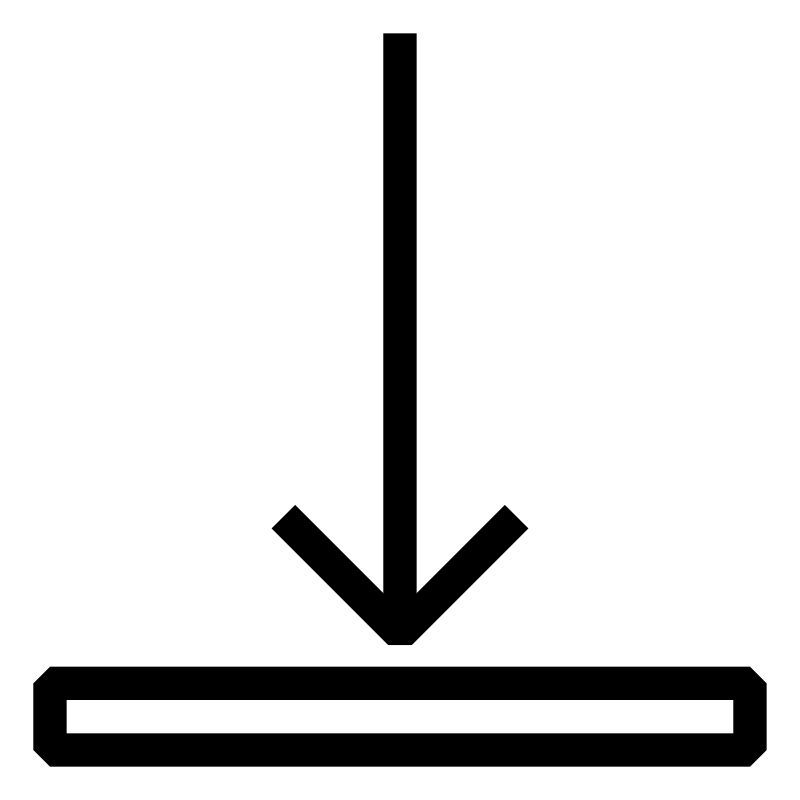 | ||
TM671 – Erstellen leistungsfähiger mapp View Visualisierungen |
Forudsætninger
SEM210 – Automation Studio Training: Basics
Automation Studio is used to configure and program all B&R controller components. Core issues such as getting a clear overview of all product groups, initial commissioning of a controller, understanding the functions of the runtime environment and being familiar with the options for integrated configuration and diagnostics are decisive.
Learning objectives and content
- B&R company presentation
- B&R philosophy and products
- Using Automation Studio
- Using the integrated help documentation
- Establishing an online connection to the control system
- Initial installation of a controller
- Project engineering for the hardware configuration
- Working with the text and table editors
- Functions and configuration options in Automation RuntimeAutomation Runtime is the operating system that runs on all B&R controllers
- Runtime and startup behavior of the controller
- Use of the integrated diagnostics options
- Overview of available programming languages
Documents provided
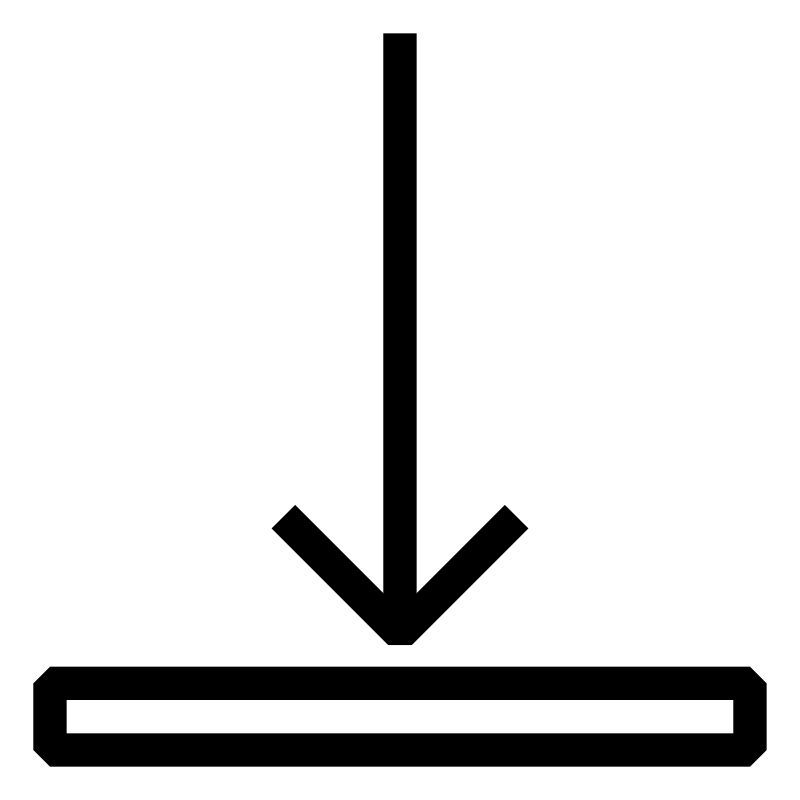 |
Modelnummer
SEM611.3
Tilmeld dig nu For prisoplysninger kontakt venligst din lokale salgsrepræsentant
Event-sted
B&R HQ: Eggelsberg
B&R Strasse
5142 Eggelsberg
Østrig
Arrangører
Automation Academy
B&R Strasse
5142 Eggelsberg
Østrig
Telefon:
+437748/6586-0
Yderligere oplysninger
Fra: 21/10/2024
Start: 09:00
Til: 23/10/2024
Slut: 17:00
Tilmeldingsstatus:
Varighed:
3 Dage
Sprog: Tysk