This learning path starts with single axis movement with mapp Motion and the diagnostics. It continues by showing you different homing modes and how to integrate external signals. Finally, you will gain an insight into sizing a B&R servo system with SERVOsoft.
Module 1 | Single axis movement with mapp Motion |
|---|---|
Module 2 | Motion Control Diagnostics using Logger and Drive Log |
Module 3 | Homing modes and integration of external signals for homing purposes |
Module 4 | Sizing a B&R servo system with SERVOsoft |
Add-on | Absolute homing |
Further information is provided below.
Module 1:
Single axis movement with mapp Motion
Single axis movement with mapp Motion
Description | These instructions will help you take your first steps in the field of motion control at B&R. Learn how to put an axis into operation with B&R products. Content:
|
|---|---|
Target group | Automation Studio beginners (high school and university students, employees and people who would like to learn more about motion control) |
Requirements |
|
Topic duration | From starting the project to movement of the axis: About 3-4 hours |
Hardware used | The course is based on the following hardware:
The instructions in the course can only be performed with real hardware. Some steps cannot be implemented in the simulation. These are marked accordingly. |
Software used |
|
Module 2:
Motion Control Diagnostics using Logger and Drive Log
Motion Control Diagnostics using Logger and Drive Log
Description | In this course, participants will learn about the different diagnostics tools we offer to analyze motion behavior on any axis. From analysis of axis behavior to diagnosis of any errors that may occur. Two main tools: Logger and Drive Log, as well as other interesting diagnostic options. Content:
|
|---|---|
Target group | Advanced Automation Studio users with some experience in motion control (collage and university students, employees and people who would like to learn more about axis coupling) |
Requirements |
|
Topic duration | About 1-2 hours |
Hardware used | The online course is based on the following hardware:
The online course can also be performed using simulation. |
Software used |
|
Module 3:
Homing modes and integration of external signals for homing purposes
Homing modes and integration of external signals for homing purposes
Description | This course will provide an overview of the different homing modes and how to integrate external signals for homing purposes. Content:
|
|---|---|
Target group | Advanced Automation Studio users with some experience in motion control (college and university students, employees and people who would like to learn more about homing modes) |
Requirements |
|
Topic duration | About 1-2 hours |
Hardware used | The online course isn’t based on specific hardware. For the example, you can use an
Some chapters may require specific hardware. If this is the case, it will be mentioned in the chapter. The online course can also be performed using simulation. |
Software used |
|
Module 4:
Sizing a B&R servo system with SERVOsoft
Sizing a B&R servo system with SERVOsoft
Description | In this course you will learn how to size a servo system in SERVOsoft. Content:
|
|---|---|
Target group | Advanced online course for new learners in the field of drive chain configuration (engineers, students, university projects, employees and people who would like to learn more about the drivetrain sizing) |
Requirements |
|
Topic duration | About 3 - 4 hours |
Hardware used | - |
Software used |
|
Add-on: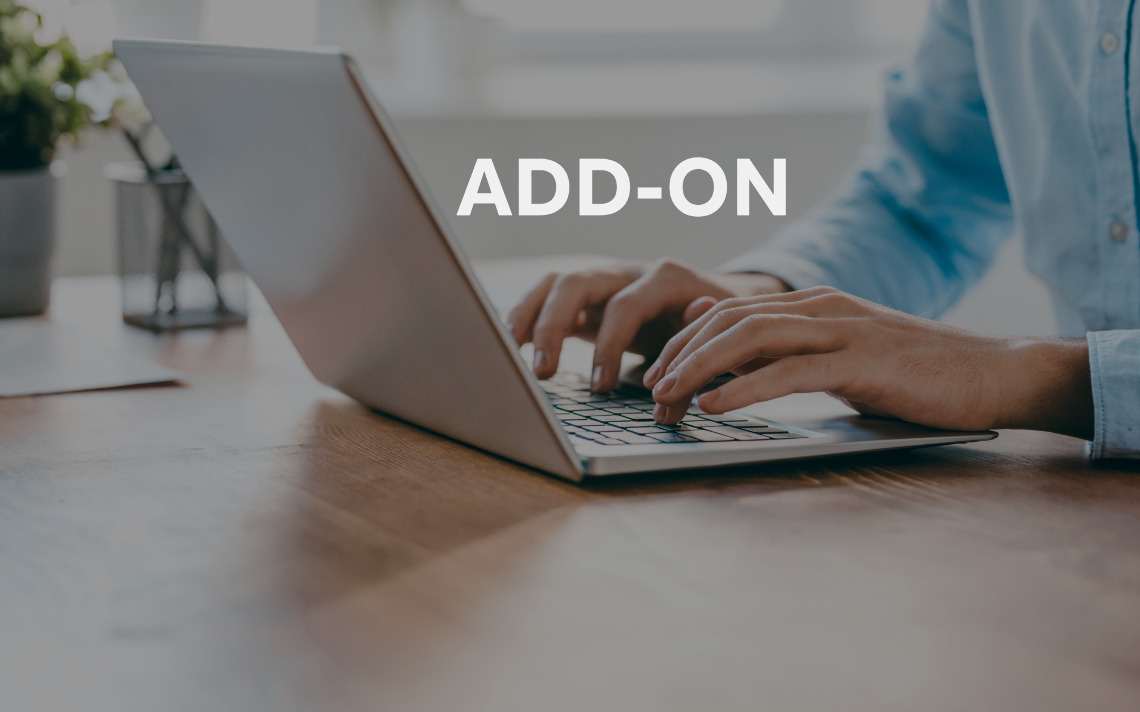
Absolute homing
Absolute homing
Description | Absolute homing establishes a relationship between the current axis hardware position (absolute encoder reading) and the axis software position. What is the difference between "absolute homing" and 'absolute homing with counting range correction"? |
|---|---|
Target group | Advanced Automation Studio users with some experience in motion control and homing modes |
Requirements |
|
Topic duration | 15 min. |
Hardware used | - |
Software used | - |